Where to go or who to contact?
Where do I buy my textbooks/books for class?
How do I activate my ctcLink account?
How do I navigate MyWVC/ctcLink?
What is my Network ID (student email address)?
How do I reset my Network Password?
What username and password do I use to sign in to library resources and/or library computer labs?
When trying to access library resources I get an error message that says my email is not allowed?
How to access Vitual Desktops?
How to access Microsoft Office products?
Do I have to pay to print/copy at the library?
Are chromebooks and graphing calculators available for borrowing?
Where to go or who to contact? ↑
Visit the college website: www.wvc.edu
- Campus Map: Wenatchee campus, Omak campus
- Click here for a list of student resources.
How do I get a library card? ↑
The Library does not require a library card. Students can use their student ID card or any form of photo ID to check out library material.
Where do I get my student ID?
Wenatchee Campus: Student services in room 5005, Van Tassell Hall (you will need to provide a photo ID).
Omak Campus: Student Lounge (Room 120A, Administration Building)
If you have any questions, please email Campus Life at campuslife@wvc.edu , call 509-682-6860, or click here for more Campus Life student resources .
Where do I buy my textbooks/books for class? ↑
You can find information on required textbooks for WVC courses on the eCampus bookstore website (look for the menu option shop by courses). You can purchase or rent copies of textbooks online from the WVC eCampus bookstore, or from your favorite online retailer. Be sure to pay attention to editions and ISBN when ordering to get the correct book, if you have questions about which course textbook to get you should reach out to your instructor.
What do I do if the Bookstore doesn’t have the textbook I need? Ask at the library counter. They may have a copy of your textbook on Reserve.
How do I activate my ctcLink account? ↑
What is ctcLink? ctcLink is kind of like the computer brain behind WVC. It's the online system all the departments at the college will use to make registration, admissions, financial aid, cashiering and more, work smoothly.
Please follow these steps to start using ctcLink:
- You will need your SID (old student ID) or ctcLink ID (new student ID) to activate your ctcLink account.
- You can find your ctcLink ID by clicking this link and entering the email address you used to register or apply at WVC
- If you have any questions, please email the Help Desk at helpdesk@wvc.edu for assistance.
- Activate your account (Click the dropdown on ID Type and select ctcLink ID or SID, enter your ID number)
- Login to ctcLink
- Update your personal information
- Registration video (Video Tutorial on How to Search and Enroll in Classes)
How do I navigate MyWVC/ctcLink? ↑
ctcLink provides students, faculty and staff members a centralized and coherent system to navigate their college business. This system provides easier and more reachable access to college resources. It also combines the student information in a single data set to improve the experience of students looking to transfer to other schools and colleges within the state of Washington.
Click here for step by step instructions or click here for a full list of the Student Home page information with How-to links.
What is my Network ID (student email address)? ↑
All students have been issued an e-mail account. Access to email on campus is available through Outlook and off campus, through the Outlook Web App.
Your WVC email address
Your WVC e-mail address consists of your first initial, last name and the last four digits of your student ID number followed by @student.wvc.edu. Example: the email address of Robert Smith would be RSmith1234@student.wvc.edu
- To set your password for the first time or reset your password, please follow the instructions found on www.wvc.edu/reset
- Passwords must not include any portion of your name and meet the following criteria:
- From 8-15 characters in length;
- Contain at least on capital letter;
- Contain at least one lower case letter;
- Contain at least one number and special character.
To login to email, go to: https://outlook.office.com/mail
How do I reset my Network Password? ↑
Note to Students: At the end of each quarter, your network password* (student email and virtual desktop) will expire. You will be required to reset it.
*Your Canvas and ctcLink credentials will not be affected.
Step 1: Easily reset your password or unlock your account Setup/Reset/Unlock
Step 2 (optional): Edit your *MFA security settings (security questions, alternate email, telephone) Account Settings
MFA is Multi-Factor Authentication. These settings allow you to reset your password and unlock your account without contacting the helpdesk.
If you have any questions, please email the helpdesk at helpdesk@wvc.edu or call the helpdesk during normal operating hours at (509) 682-6550.
What username and password do I use to sign in to library resources and/or library computer labs? ↑
To log in to the library resources, you must use what WVC calls your network ID, the username is your student email address, and the format of that is your first initial, full last name, and last four of your ID number followed by @student.wvc.edu, for example, jsmith4587@student.wvc.edu.
You may have to first reset your network ID password (they expire every quarter), that can be done here: https://www.wvc.edu/it/reset.html. If you haven’t done it yet this quarter, you will need to do that using your full student email as the username to start the process.
If you are having trouble with the process, you can also always contact the Help Desk, at helpdesk@wvc.edu or 509-682-6550. Let them know that you are trying to use your network ID and having trouble with the password.
When trying to access library resources I get an error message that says my email is not allowed? ↑
Your browser is already logged in with a different username and password (like a high school email address or your gmail). If that is the case, you need to either sign out of the browser, open an incognito window, or browse as a guest, and then you will get that option to login with the above information. The instructions linked are for Chrome on a computer, but if you are using a different browser or device, you can easily find out how to sign out of your browser by searching the internet for “how to log out of <browser> on <device>, so for example, how to log out of safari on iphone.
If you are having trouble with the process, you can also always contact the Help Desk, at helpdesk@wvc.edu or 509-682-6550. Let them know that you are trying to login to the library and your browser is giving you an error message.
How to access Vitual Desktops? ↑
A virtual desktop is a computer that is in the cloud. You can access it with a software client or your web browser. At WVC, we offer virtual desktop access to all students and staff for education and work related purposes. When you login to virtual desktop, you will gain access to your files and the most used software programs; some specialized or licensed programs may not be available.
For instructions on how to access, click this link.
If you are having trouble with the process, you can also always contact the Help Desk, at helpdesk@wvc.edu or 509-682-6550. Let them know that you are trying to login to the Virtual Desktop and your browser is giving you an error message.
How to access Microsoft Office products? ↑
As a student, you can download almost all of the Microsoft Office products including Word, Excel, PowerPoint, etc. through your Office 365 account. You can sign in here using your Network Resources ID, and then go to your account settings to download Word on to your laptop: https://www.office.com/
As a note, that Network Resources ID expires each quarter so if you have not done it yet this quarter you will need to reset your password, that can be done here: https://wvc.edu/it/reset.html
Use step one to set/reset/unlock and then sign in with your full student email address.
Do I have to pay to print/copy at the library? ↑
Yes. Black & white printouts are .05 cents each, color printouts are .20 cents each. You will have a $10 dollar credit at the beginning of each quarter. When you have exceeded this credit you may add money to your account using cash at the Cashiers Office (Wenatchee Campus) or with a debit/credit card online at Papercut (log in with your Network ID.
Are study rooms available? ↑
Study rooms are available for WVC students and staff on a first-come-first-serve basis. If a WVC student or staff wishes to reserve a room, they can do so on our website Wenatchee Valley College | Libraries (wvc.edu), under "Book a Space." Study rooms are not available for community members.
Study Room Policies:
- Rooms are available on a walk-in basis except when they have been reserved. Groups always have priority over individuals for use of these rooms. Study rooms for individuals are available on the east side of the main floor, next to the reference desk.
- You are allowed to reserve 1 room on a given day.
- You must make all reservations before opening time each day; if your reservation has been made same day you can not use that reservation to kick an existing group/person out of a study room.
- You can cancel and change your reservation. If you need to change a reservation, cancel it and/or create a new one, please contact the Library staff at 509 682-6710 (Wenatchee Campus) or 509 422-7830 (Omak Campus) or at library@wvc.edu.
- If you or no one from your group is in the room by 10 minutes after the time of reservation, the library staff may assign the room to another group.
Are chromebooks and graphing calculators available for borrowing? ↑
Yes, the library would love to lend you a chromebook or calculator. You can stop by and check one out or for a guarantee that one will be available we recommend that you contact the library first. You can email the library with your request and what campus you plan to visit (Wenatchee or Omak), or give us a call: 509-682-6710 in Wenatchee or 509-422-7830 in Omak. Please bring a photo ID of some kind with you in order to check out the chromebook or calculator.
Chromebooks and calculators are always due the last day of the quarter in which they were checked out, if you want to renew the device for another quarter please contact the library before the device is due.
Are hotspots available? ↑
The Library discontinued hotspot lending in 2021 (both in Wenatchee and Omak). The service with them was very unreliable and the speeds/data service they had weren’t sufficient for online schooling.
Where is the tutoring center? ↑
Tutoring at WVC happens in many places.
FREE online tutoring service offered by a group of colleges in Washington, Oregon, and Idaho. Live online tutoring is available for: Accounting, Anatomy & Physiology, Biology, Calculus, Chemistry, Economics, Engineering (Circuits & Digital Systems), Mathematics (Developmental through Trigonometry), MS Office, Outpatient Medical Coding, Pathophysiology & Pharmacology, Physics, Spanish, Statistics, Web Development (XHTML, CSS, and Adobe Dreamweaver), Writing.
To access online tutoring, go to Tutoring Services | Wenatchee Valley College (wvc.edu), students will need their ctcLink number.
- Here is the link to join: https://etutoringonline.org/index.cfm
- Click on Login Now
- Select Your Consortium: Western eTutoring Consortium
- Select Your Institution: Wenatchee Valley College
- Follow the instructions: Login Information
If students are enrolled in programs such as CAMP, MESA, or TRIO they can request in-person/online tutoring through those programs.
Several departments offer specialized tutoring services:
Math Skills Lab:
In-Person (Wenatchee Campus): Meet with a tutor in-person in Wenatchee Hall, room 2205
In-Person (Omak Campus): Meet with a tutor in-person in Mary Henrie Friendship Hall, Room 205
Online: Contact your math instructor for online tutoring options through WVC, they will share a link for enrollment to the Math Lab.
WriteLab:
Online: Writing assignments submitted in the eWriting Lab (in Canvas). Here's the link to join: https://wvc.instructure.com/enroll/X8N7NX. Tutors available to review submissions: Monday-Thursday, 8am-8pm/Friday, 8am-12pm
In Zoom: Zoom Drop-In Student Help Hours: M-Th, 1:30pm-2:45, Zoom Link for Drop-In Student Hours: https://wvc.zoom.us/j/5096826797
In-Person (Wenatchee Campus): Meet with a tutor in-person in Mish ee twie, room 1135.
In-Person (Omak Campus): Meet with a tutor in-person in Mary Henrie Friendship Hall, Room 205